About | Developments | B3 | Import
CAD model import with repair functions
B3 plugs into the data translator CADfix, which imports all major CAD formats error free. This eliminates the often very painful process of turning a CAD model into mesh. If only the error-prone neutral formats IGES and STEP are available, CADfix offers a very commendable automatic repair "Wizard" complemented by interactive repair tools; this typically shortens time-to-mesh from a neutral file by a factor of 3 to 10 compared to other repair tools.
Powerful defeaturing functions
CADfix includes automatic and manual defeaturing tools for joining faces, removing sliver facets, cutting geometry, de-filleting, de-chamfering, and deleting holes, ribs, and complex features which are not required for stress analysis. The left half of the crankshaft picture shows an undefeatured geometry, the right half a defeatured model.
The simple steps from CAD model to B3 results
After the CAD model has been imported, repaired, and defeatured (usually in minutes), the manual work is nearly completed. Now the B3-menus are used to assign materials to the model, load and constrain the geometry, mesh the model, run the solver, and view the results.



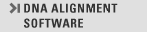
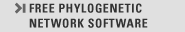
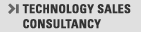
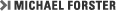
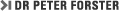

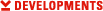
















 Click here for large picture
Click here for large picture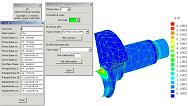 Click here for large picture
Click here for large picture